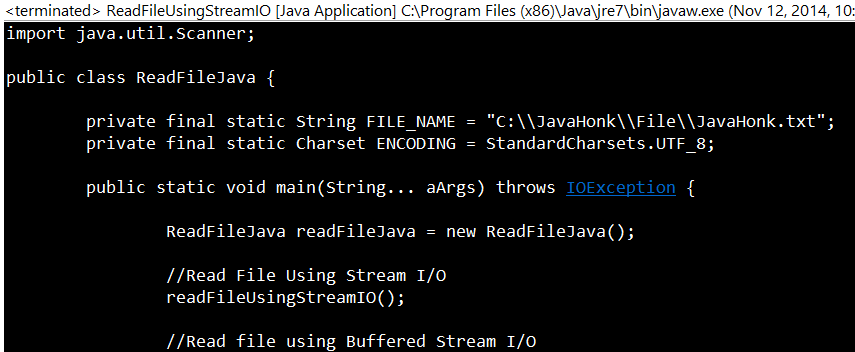Read File Java 7 Using BufferedReader
In this demo example we will text file in java using BufferedReader and print its output on the console:
Java Class Example
package com.javahonk;
import java.io.BufferedReader;
import java.io.IOException;
import java.nio.charset.Charset;
import java.nio.charset.StandardCharsets;
import java.nio.file.Files;
import java.nio.file.Path;
import java.nio.file.Paths;
public class ReadFileUsingBufferedReader {
private final static String FILE_NAME = "C:\\JavaHonk\\File\\JavaHonk.txt";
private final static Charset ENCODING = StandardCharsets.UTF_8;
public static void main(String args[]) throws IOException {
Path path = Paths.get(FILE_NAME);
try (BufferedReader bufferedReader = Files.newBufferedReader(path, ENCODING)) {
String line = null;
while ((line = bufferedReader.readLine()) != null) {
writeOutputOnConsole(line);
}
}
}
private static void writeOutputOnConsole(Object value) {
System.out.println(String.valueOf(value));
}
}
Output:
For more information write to file using java please refer oracle documentation here