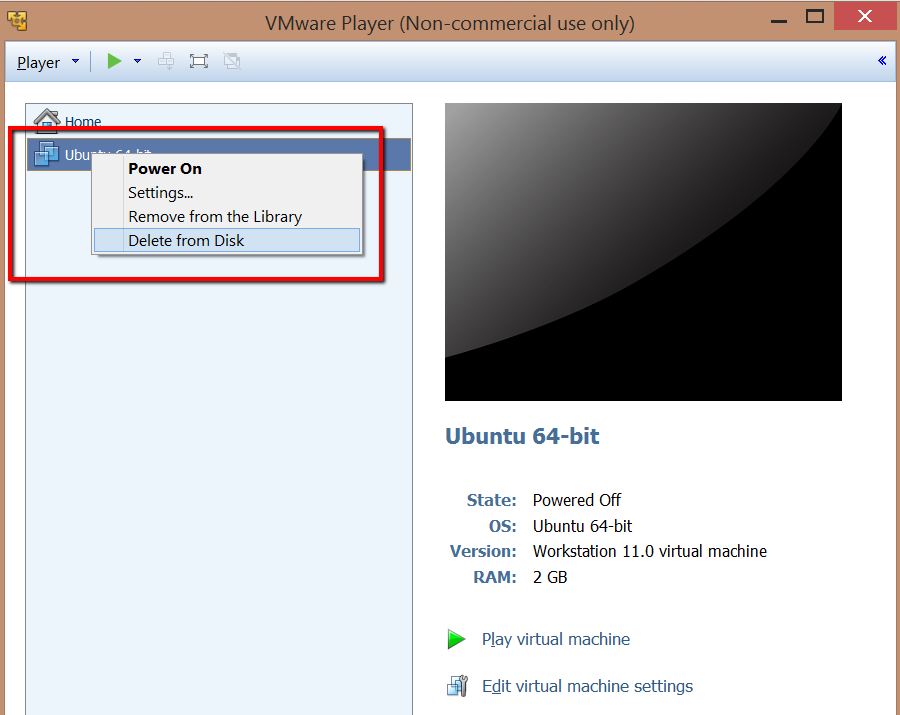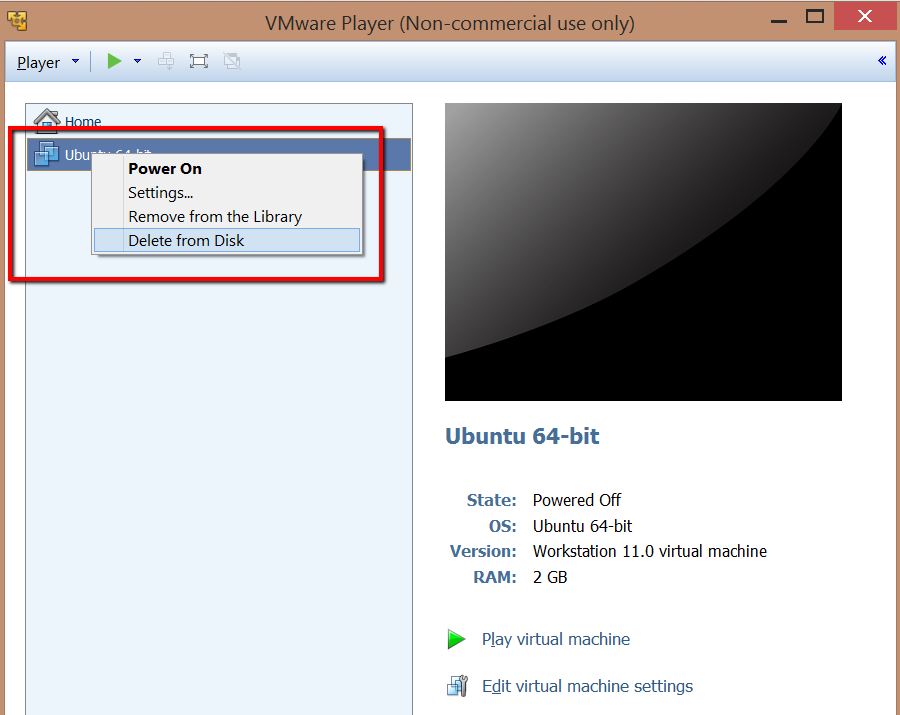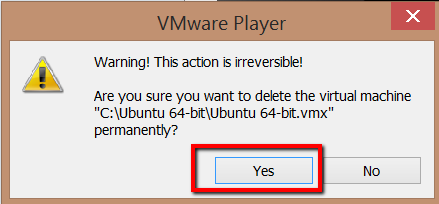Remove Virtual Machine VMware Player
If you have created virtual machine on VMware player and due to some reason you want to uninstall it please follow steps below:
- Open your VMWare Player from desktop shortcut icon or from start menu
- Right click on virtual Machine and click delete from disc:
- Click Yes on warning:
- That’s it. For more information please visit VMware Player documentation here