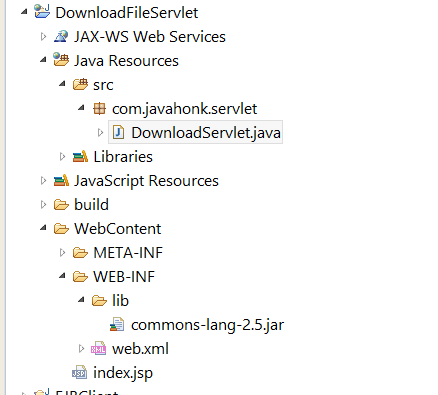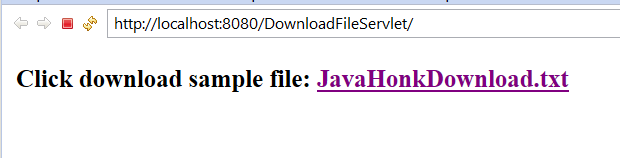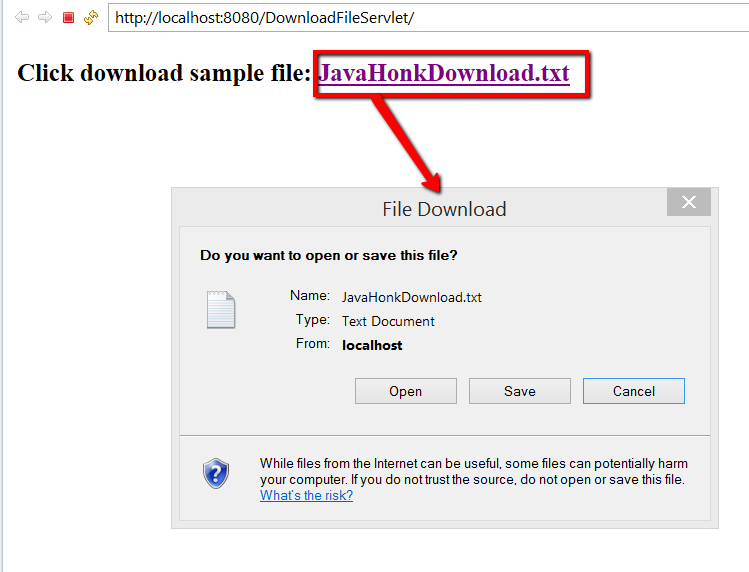Servlet download files sample application
In this example we will create Servlet download files sample application where client can download files from server:
- Project structure:
- index.jsp:
<%@ page language="java" contentType="text/html; charset=ISO-8859-1" pageEncoding="ISO-8859-1"%> <!DOCTYPE html PUBLIC "-//W3C//DTD HTML 4.01 Transitional//EN" "http://www.w3.org/TR/html4/loose.dtd"> <html> <head> <meta http-equiv="Content-Type" content="text/html; charset=ISO-8859-1"> <title>Insert title here</title> </head> <body> <h3> Click download sample file: <a href="DownloadServlet">JavaHonkDownload.txt</a> </h3> </body> </html>
- DownloadServlet.java:
package com.javahonk.servlet;
import java.io.File;
import java.io.FileInputStream;
import java.io.IOException;
import java.io.OutputStream;
import javax.servlet.ServletContext;
import javax.servlet.ServletException;
import javax.servlet.http.HttpServlet;
import javax.servlet.http.HttpServletRequest;
import javax.servlet.http.HttpServletResponse;
import org.apache.tomcat.util.http.fileupload.IOUtils;
/**
* Servlet implementation class DownloadServlet
*/
public class DownloadServlet extends HttpServlet {
private static final long serialVersionUID = 1L;
/**
* @see HttpServlet#HttpServlet()
*/
public DownloadServlet() {
super();
// TODO Auto-generated constructor stub
}
/**
* @see HttpServlet#doGet(HttpServletRequest request, HttpServletResponse response)
*/
protected void doGet(HttpServletRequest request, HttpServletResponse response) throws ServletException, IOException {
ServletContext context = request.getServletContext();
File downloadFile = new File("C:/JavaHonk/JavaHonkDownload.txt");
FileInputStream inputStream = null;
OutputStream outStream = null;
try {
inputStream = new FileInputStream(downloadFile);
response.setContentLength((int) downloadFile.length());
response.setContentType(context.getMimeType("C:/JavaHonk/JavaHonkDownload.txt"));
// response header
String headerKey = "Content-Disposition";
String headerValue = String.format("attachment; filename=\"%s\"",downloadFile.getName());
response.setHeader(headerKey, headerValue);
// Write response
outStream = response.getOutputStream();
IOUtils.copy(inputStream, outStream);
} catch (Exception e) {
e.printStackTrace();
} finally {
try {
if (null != inputStream)
inputStream.close();
if (null != inputStream)
outStream.close();
} catch (IOException e) {
e.printStackTrace();
}
}
}
/**
* @see HttpServlet#doPost(HttpServletRequest request, HttpServletResponse response)
*/
protected void doPost(HttpServletRequest request, HttpServletResponse response) throws ServletException, IOException {
// TODO Auto-generated method stub
}
}
- Configure tomcat server to eclipse using this tutorial. To run –> Right click project –> Run As –> Run on Server. You will see below page with download link:
- File download pop up:
For more information please read servlet tutorial here.
![]() Download Project: DownloadFileServlet
Download Project: DownloadFileServlet