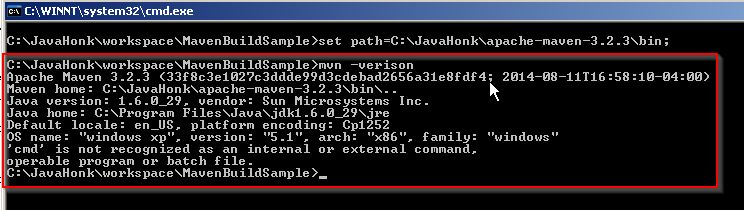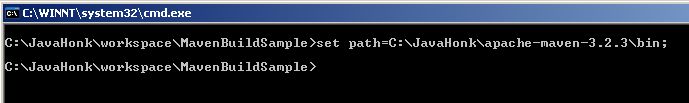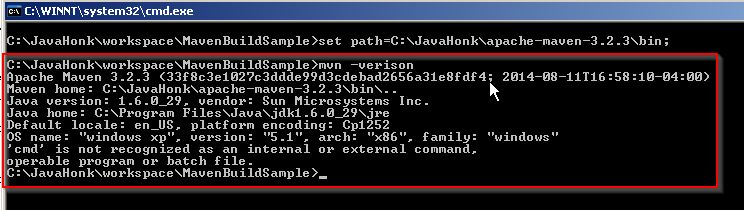Set maven path window command line
If you are trying to run maven from command line and didn’t set maven through system path or your current window command prompt then you will get below exception:
‘mvn’ is not recognized as an internal or external command,operable program or batch file.
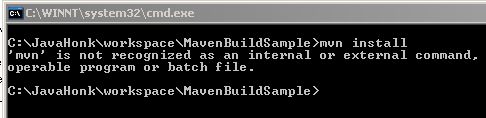
Note: Before set maven path you should download maven from Apache site here
- Solution: To set maven to your current window command prompt please set path to maven bin directory as below:

- Now if path set up correctly you could check maven version using below command:
- If you want to set maven path permanently in window system properties please follow this tutorial