Struts 2 CSV Download
Here you will see sample example how to create and download CSV file in Struts 2 application. We will create action class with one method where we will create CSV file and include them in response.
Please see previous tutorial to create report in below format:
- Maven Struts2CSVDownload project structure:
- web.xml
<!DOCTYPE web-app PUBLIC
"-//Sun Microsystems, Inc.//DTD Web Application 2.3//EN"
"http://java.sun.com/dtd/web-app_2_3.dtd" >
<web-app>
<display-name>Archetype Created Web Application</display-name>
<filter>
<filter-name>struts2</filter-name>
<filter-class>org.apache.struts2.dispatcher.ng.filter.StrutsPrepareAndExecuteFilter</filter-class>
<init-param>
<param-name>struts.devMode</param-name>
<param-value>true</param-value>
</init-param>
<init-param>
<param-name>struts.custom.i18n.resources</param-name>
<param-value>ApplicationResources</param-value>
</init-param>
</filter>
<filter-mapping>
<filter-name>struts2</filter-name>
<url-pattern>/*</url-pattern>
</filter-mapping>
</web-app>
- ApplicationResources_en.properties
label.welcome = Struts 2 CSV Download Example
- Struts2CSVDownloadAction.java:
package com.javahonk.action;
import java.util.ArrayList;
import java.util.Iterator;
import javax.servlet.http.HttpServletResponse;
import org.apache.struts2.ServletActionContext;
import org.apache.struts2.convention.annotation.Action;
public class Struts2CSVDownloadAction{
@Action(value = "/downloadCSVFileAction")
public void downloadCSVFileAction() throws Exception {
HttpServletResponse response = ServletActionContext.getResponse();
try {
response.setContentType("text/csv");
String reportName = "JavaHonk.csv";
response.setHeader("Content-disposition", "attachment;filename="+reportName);
ArrayList<String> rows = new ArrayList<String>();
rows.add("Name,Result");
rows.add("\n");
for (int i = 0; i < 10; i++) {
rows.add("Java Honk,Success");
rows.add("\n");
}
Iterator<String> iter = rows.iterator();
while (iter.hasNext()) {
String outputString = (String) iter.next();
response.getOutputStream().print(outputString);
}
response.getOutputStream().flush();
} catch (Exception e) {
e.printStackTrace();
}
}
}
- index.jsp:
<%@ page language="java" contentType="text/html; charset=ISO-8859-1" pageEncoding="ISO-8859-1"%> <%@ taglib prefix="s" uri="/struts-tags"%> <?xml version="1.0" encoding="UTF-8" ?> <!DOCTYPE html PUBLIC "-//W3C//DTD XHTML 1.0 Transitional//EN" "http://www.w3.org/TR/xhtml1/DTD/xhtml1-transitional.dtd"> <html> <head> <title>Struts 2 CSV Download Example</title> <s:head /> </head> <body> <h2 style="color: green"> <s:text name="label.welcome" /> </h2> <s:form method="post" action="downloadCSVFileAction"> <s:submit value="Download CSV" /> </s:form> </body> </html>
- Run on any sever. You will see below output click Download CSV to download file:
- For more details please read Struts 2 official documentation here
![]() Download Project: Struts2CSVDownload
Download Project: Struts2CSVDownload
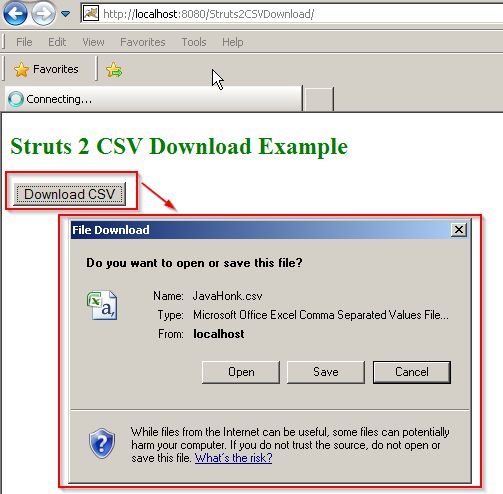
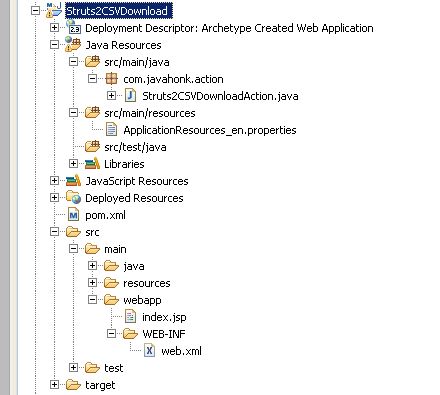
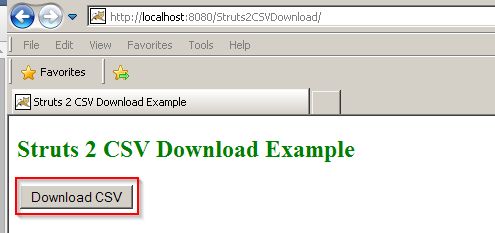
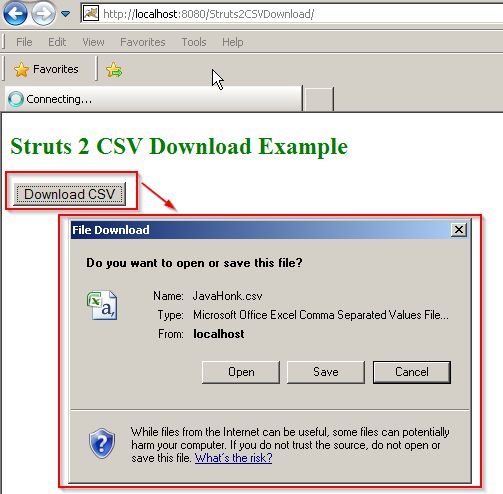
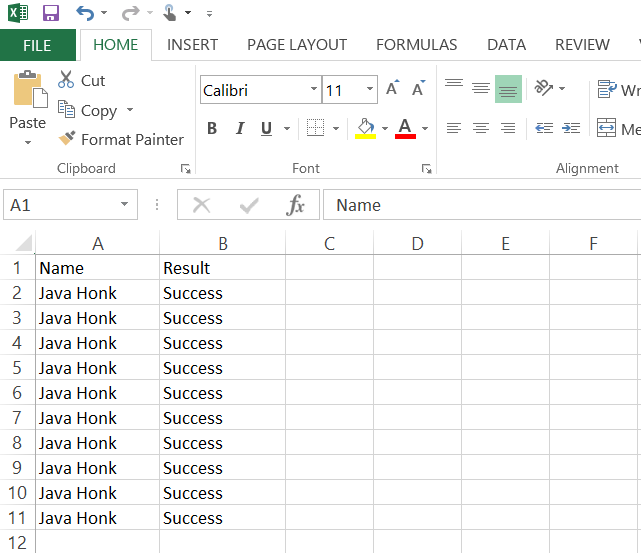
very useful article.