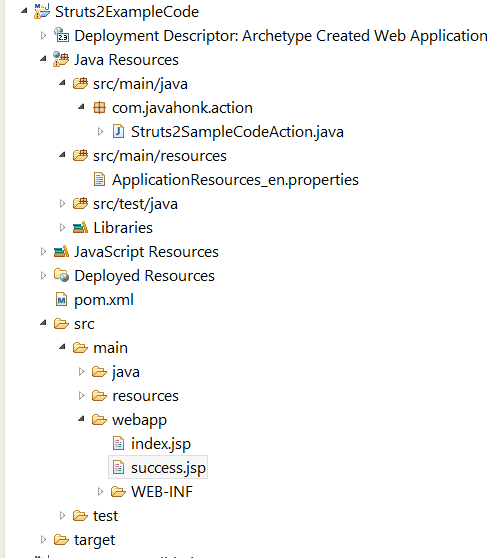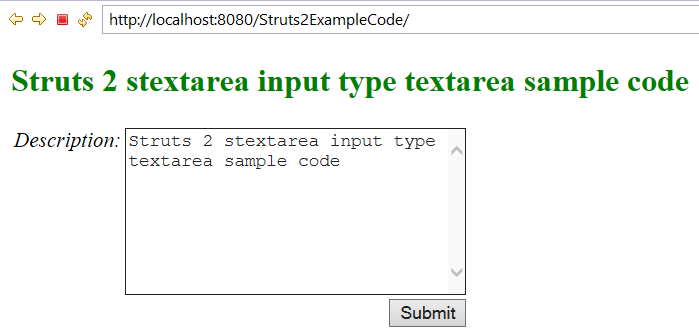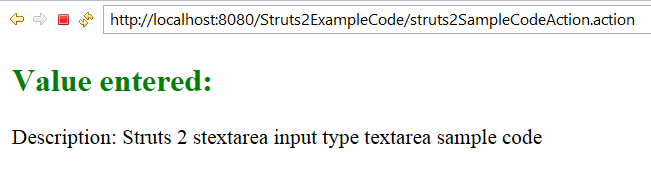Struts 2 stextarea input type textarea sample code
In this example you will see how to use s:textarea which is similar to html input type textarea . Below is sample which we use in our demo and also field label will be retrieved from ResourceBundle using key attribute:
<s:textarea label="Comments" name="comments" cols="30" rows="8"/>
- Final project structure:
- index.jsp:
<%@ page language="java" contentType="text/html; charset=ISO-8859-1" pageEncoding="ISO-8859-1"%> <%@ taglib prefix="s" uri="/struts-tags"%> <?xml version="1.0" encoding="UTF-8" ?> <!DOCTYPE html PUBLIC "-//W3C//DTD XHTML 1.0 Transitional//EN" "http://www.w3.org/TR/xhtml1/DTD/xhtml1-transitional.dtd"> <html> <head> <title>Struts 2 stextarea input type textarea sample code</title> <s:head /> </head> <body> <h2 style="color: green"> <s:text name="label.welcome" /> </h2> <s:form action="struts2SampleCodeAction" namespace="/" method="post" name="strutsForm"> <s:textarea key="label.description" name="description" cols="30" rows="8"/> <s:submit/> </s:form> </body> </html>
- success.jsp:
<%@ page language="java" contentType="text/html; charset=ISO-8859-1" pageEncoding="ISO-8859-1"%> <%@ taglib prefix="s" uri="/struts-tags"%> <?xml version="1.0" encoding="UTF-8" ?> <!DOCTYPE html PUBLIC "-//W3C//DTD XHTML 1.0 Transitional//EN" "http://www.w3.org/TR/xhtml1/DTD/xhtml1-transitional.dtd"> <html> <head> <title>Struts 2 stextarea input type textarea sample code</title> <s:head /> </head> <body> <h2 style="color: green"> <s:text name="Value entered:" /> </h2> <p>Description: <s:property value="description" /></p> </body> </html>
- Struts2SampleCodeAction.java
package com.javahonk.action;
import org.apache.struts2.convention.annotation.Action;
import org.apache.struts2.convention.annotation.Result;
import org.apache.struts2.convention.annotation.Results;
import com.opensymphony.xwork2.ActionSupport;
@Results({
@Result(name = "error", location = "/index.jsp"),
@Result(name = "success", location = "/success.jsp"),
@Result(name = "input", location = "/index.jsp")})
public class Struts2SampleCodeAction extends ActionSupport {
private static final long serialVersionUID = 1L;
private String description;
@Override
@Action(value = "/struts2SampleCodeAction")
public String execute() throws Exception {
return ActionSupport.SUCCESS;
}
public String getDescription() {
return description;
}
public void setDescription(String description) {
this.description = description;
}
}
- Web page output:
- After click Submit button:
- For more information please read this tutorial from struts site
![]() Download Project: Struts2ExampleCode
Download Project: Struts2ExampleCode