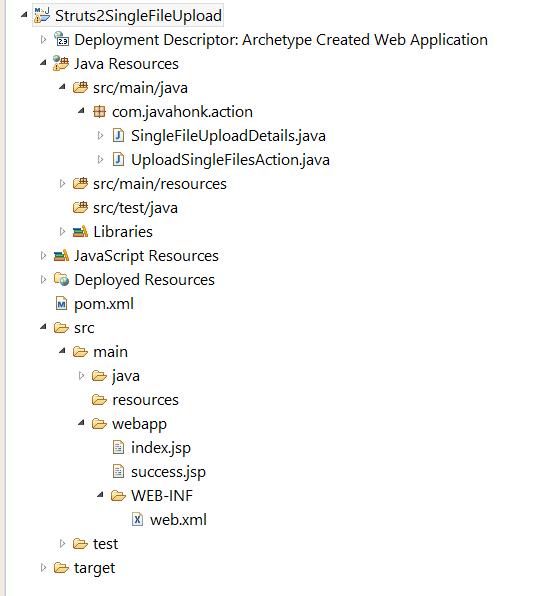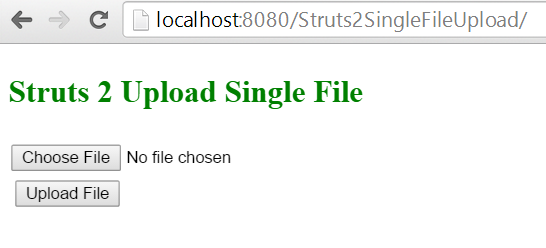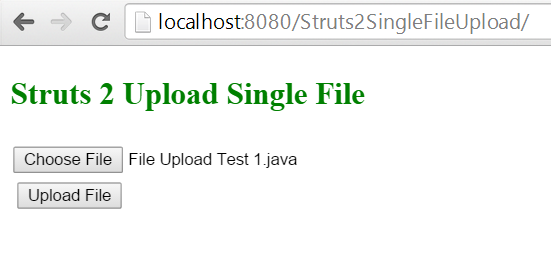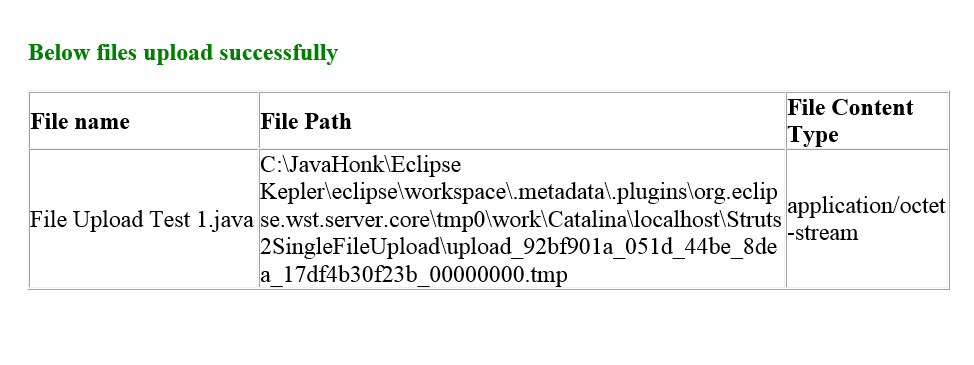Struts 2 Upload Single File
This demo you will see how to upload single file to the server in struts 2 application and upon processing file successfully on server side client will receive response back if file process or not. Please follow steps below:
Note: If you are looking to upload multiple file to the server using struts 2 please read this tutorial
- Create maven project name: Struts2SingleFileUpload
- Final project structure:
- pom.xml:
<dependency> <groupId>org.apache.struts</groupId> <artifactId>struts2-core</artifactId> <version>2.3.16.3</version> </dependency> <dependency> <groupId>org.apache.struts</groupId> <artifactId>struts2-convention-plugin</artifactId> <version>2.3.16.3</version> </dependency>
- index.jsp:
<%@ page language="java" contentType="text/html; charset=ISO-8859-1" pageEncoding="ISO-8859-1"%> <%@ taglib prefix="s" uri="/struts-tags"%> <?xml version="1.0" encoding="UTF-8" ?> <!DOCTYPE html PUBLIC "-//W3C//DTD XHTML 1.0 Transitional//EN" "http://www.w3.org/TR/xhtml1/DTD/xhtml1-transitional.dtd"> <html> <head> <title>Struts 2 Upload Single File</title> <s:head /> </head> <body> <h3 style="color: green"> <s:text name="Struts 2 Upload Single File" /> </h3> <s:form action="uploadSingleFilesAction" namespace="/" method="post" name="strutsForm" enctype="multipart/form-data"> <s:file label="Choose File to Upload" name="multipleFileUpload" theme="simple"/> <s:submit align="left" value="Upload File"/> </s:form> </body> </html>
- success.jsp:
<%@ page language="java" contentType="text/html; charset=ISO-8859-1" pageEncoding="ISO-8859-1"%> <%@ taglib prefix="s" uri="/struts-tags"%> <?xml version="1.0" encoding="UTF-8" ?> <!DOCTYPE html PUBLIC "-//W3C//DTD XHTML 1.0 Transitional//EN" "http://www.w3.org/TR/xhtml1/DTD/xhtml1-transitional.dtd"> <html> <head> <title>Struts 2 Upload Multiple File</title> </head> <body> <h3 style="color: green"> <s:text name="Below files upload successfully" /> </h3> <table cellspacing="0" cellpadding="0" border="1" width="250"> <tr style="font-weight: bold"> <td><s:text name="File name" /></td> <td><s:text name="File Path" /></td> <td><s:text name="File Content Type" /></td> </tr> <s:iterator value="singleFileUploadDetailsList" status="stat"> <tr> <td><s:property value="fileName" /></td> <td><s:property value="filePath" /></td> <td><s:property value="fileContentType" /></td> </tr> </s:iterator> </table> </body> </html>
- SingleFileUploadDetails.java
package com.javahonk.action;
public class SingleFileUploadDetails {
private String filePath;
private String fileContentType;
private String fileName;
public String getFilePath() {
return filePath;
}
public void setFilePath(String filePath) {
this.filePath = filePath;
}
public String getFileContentType() {
return fileContentType;
}
public void setFileContentType(String fileContentType) {
this.fileContentType = fileContentType;
}
public String getFileName() {
return fileName;
}
public void setFileName(String fileName) {
this.fileName = fileName;
}
}
- UploadSingleFilesAction.java
package com.javahonk.action;
import java.io.File;
import java.util.ArrayList;
import java.util.List;
import org.apache.struts2.convention.annotation.Action;
import org.apache.struts2.convention.annotation.Result;
import org.apache.struts2.convention.annotation.Results;
import com.opensymphony.xwork2.ActionSupport;
@Results({ @Result(name = "error", location = "/index.jsp"),
@Result(name = "success", location = "/success.jsp"),
@Result(name = "input", location = "/index.jsp") })
public class UploadSingleFilesAction extends ActionSupport {
private static final long serialVersionUID = 1L;
private List<File> multipleFileUpload = new ArrayList<File>();
private List<String> multipleFileUploadFileName = new ArrayList<String>();
private List<String> multipleFileUploadContentType = new ArrayList<String>();
private List<SingleFileUploadDetails> singleFileUploadDetailsList = new ArrayList<SingleFileUploadDetails>();
@Override
@Action(value = "/uploadSingleFilesAction")
public String execute() throws Exception {
SingleFileUploadDetails singleFileUploadDetails = new SingleFileUploadDetails();
//Print file path
for (File file : multipleFileUpload) {
singleFileUploadDetails.setFilePath(file.getPath());
}
for (String fileContentType : multipleFileUploadContentType) {
singleFileUploadDetails.setFileContentType(fileContentType);
}
for (String fileName : multipleFileUploadFileName) {
singleFileUploadDetails.setFileName(fileName);
}
singleFileUploadDetailsList.add(singleFileUploadDetails);
setSingleFileUploadDetailsList(singleFileUploadDetailsList);
return ActionSupport.SUCCESS;
}
public List<File> getMultipleFileUpload() {
return multipleFileUpload;
}
public void setMultipleFileUpload(List<File> multipleFileUpload) {
this.multipleFileUpload = multipleFileUpload;
}
public List<String> getMultipleFileUploadFileName() {
return multipleFileUploadFileName;
}
public void setMultipleFileUploadFileName(
List<String> multipleFileUploadFileName) {
this.multipleFileUploadFileName = multipleFileUploadFileName;
}
public List<String> getMultipleFileUploadContentType() {
return multipleFileUploadContentType;
}
public void setMultipleFileUploadContentType(
List<String> multipleFileUploadContentType) {
this.multipleFileUploadContentType = multipleFileUploadContentType;
}
public List<SingleFileUploadDetails> getSingleFileUploadDetailsList() {
return singleFileUploadDetailsList;
}
public void setSingleFileUploadDetailsList(
List<SingleFileUploadDetails> singleFileUploadDetailsList) {
this.singleFileUploadDetailsList = singleFileUploadDetailsList;
}
}- If you didn’t configure tomcat set up in eclipse yet please use this tutorial: Configure and Run Tomcat server in eclipse. Now right click project –>Run As –> Run on server you will see below page to upload single file:
- Choose file to upload the click Upload File button:
- Finally you will see below page
For more information please read tutorial for struts 2 site here:
![]() Download Project: Struts2SingleFileUpload
Download Project: Struts2SingleFileUpload