Table Multiple checkbox AngularJS
Here you will see how to create multiple checkbox in the table using AnuglarJS and control its behavior based on the selected events:
HTML code:
<!DOCTYPE html>
<html ng-app="App">
<head>
<script src="https://ajax.googleapis.com/ajax/libs/angularjs/1.1.5/angular.min.js"></script>
<meta charset=utf-8 />
<title>Table with multiple checkbox AngularJS</title>
<script type="text/javascript">
var app = angular.module('App', []);
app.controller('MainCtroller', function($scope) {
$scope.model = {};
// This property will be bound to checkbox in table header
$scope.model.allItemsSelected = false;
// Here first initialize all name list
$scope.model.entities = [
{ "key": 1, "value": "Java Honk" },
{ "key": 2, "value": "Angular JS" },
{ "key": 3, "value": "Multiple Check box" }
];
// This executes when entity in table is checked
$scope.selectEntity = function () {
// If any entity is not checked, then uncheck the "allItemsSelected" checkbox
for (var i = 0; i < $scope.model.entities.length; i++) {
if (!$scope.model.entities[i].isChecked) {
$scope.model.allItemsSelected = false;
return;
}
}
//If not the check the "allItemsSelected" checkbox
$scope.model.allItemsSelected = true;
};
// This executes when checkbox in table header is checked
$scope.selectAll = function () {
// Loop through all the entities and set their isChecked property
for (var i = 0; i < $scope.model.entities.length; i++) {
$scope.model.entities[i].isChecked = $scope.model.allItemsSelected;
}
};
});
</script>
</head>
<body ng-controller="MainCtroller">
<h3>Table With multiple checkbox AngularJS</h3>
<table border="1">
<thead>
<tr>
<th><input type="checkbox" ng-model="model.allItemsSelected" ng-change="selectAll()"></th>
<th>Names</th>
</tr>
</thead>
<tbody>
<tr ng-repeat="entity in model.entities" ng-class="{selected: entity.isChecked}">
<td><input type="checkbox" ng-model="entity.isChecked" ng-change="selectEntity()"></td>
<td>{{entity.value}}</td>
</tr>
</tbody>
</table>
</body>
</html>
Output:
Test in Plunker: Table Multiple checkbox AngularJS
For more information please read AngularJS API here

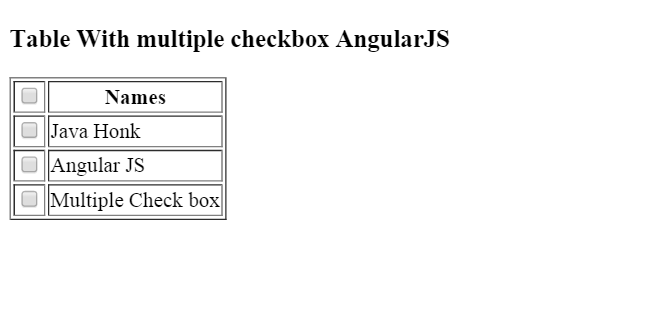
I need example for editable dataTables along with Spring MVC in backend.