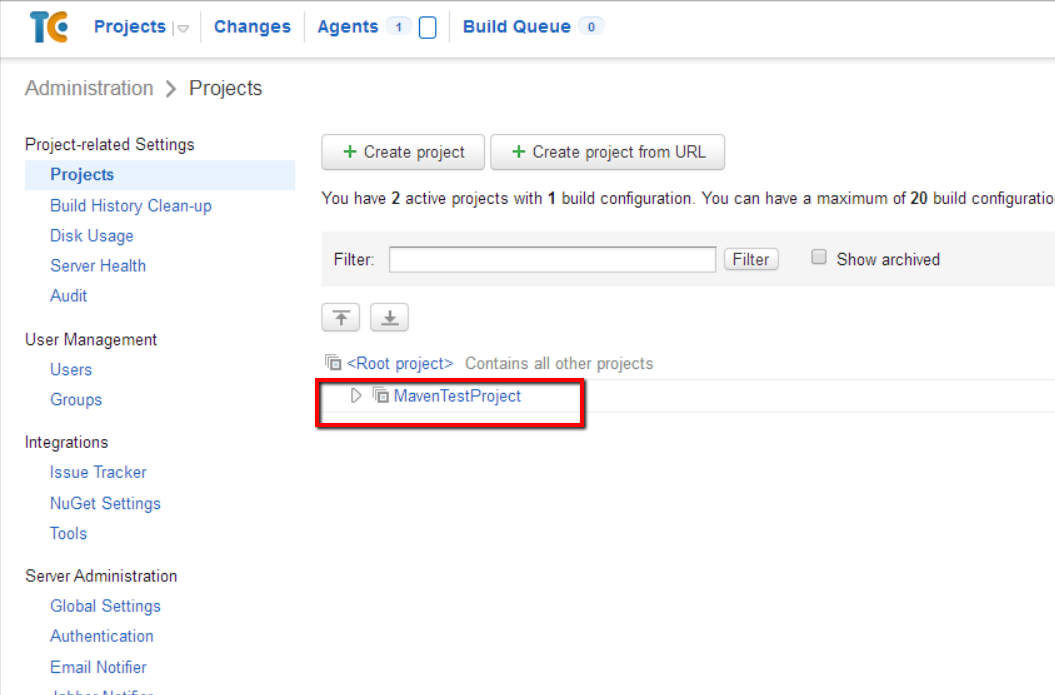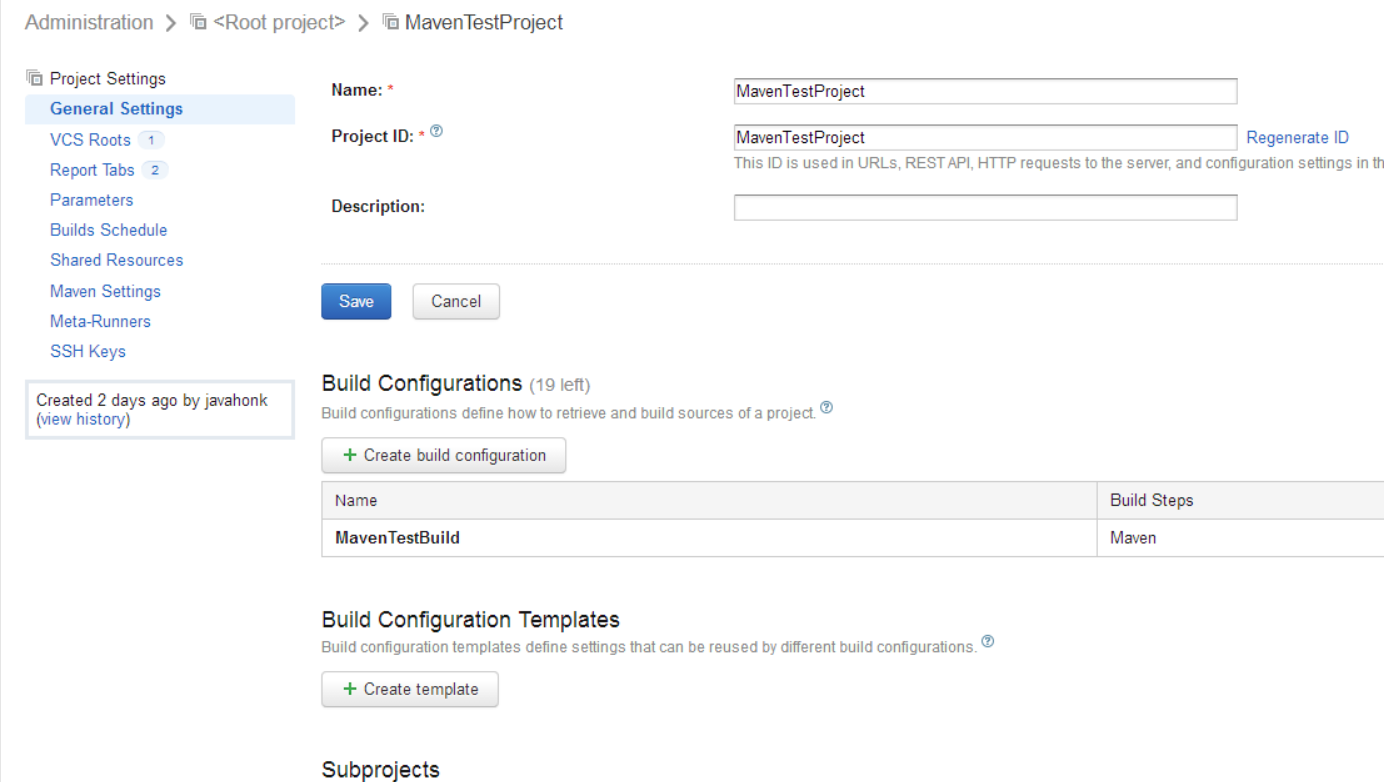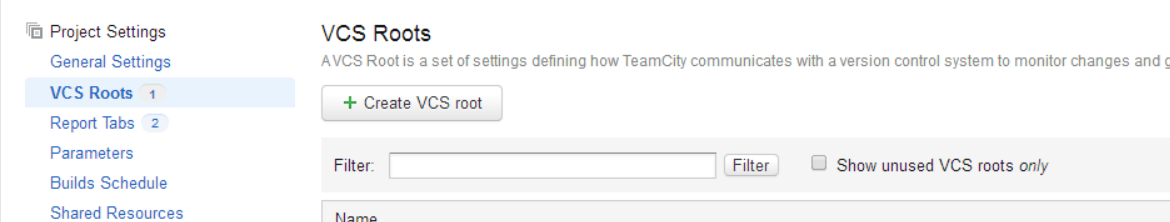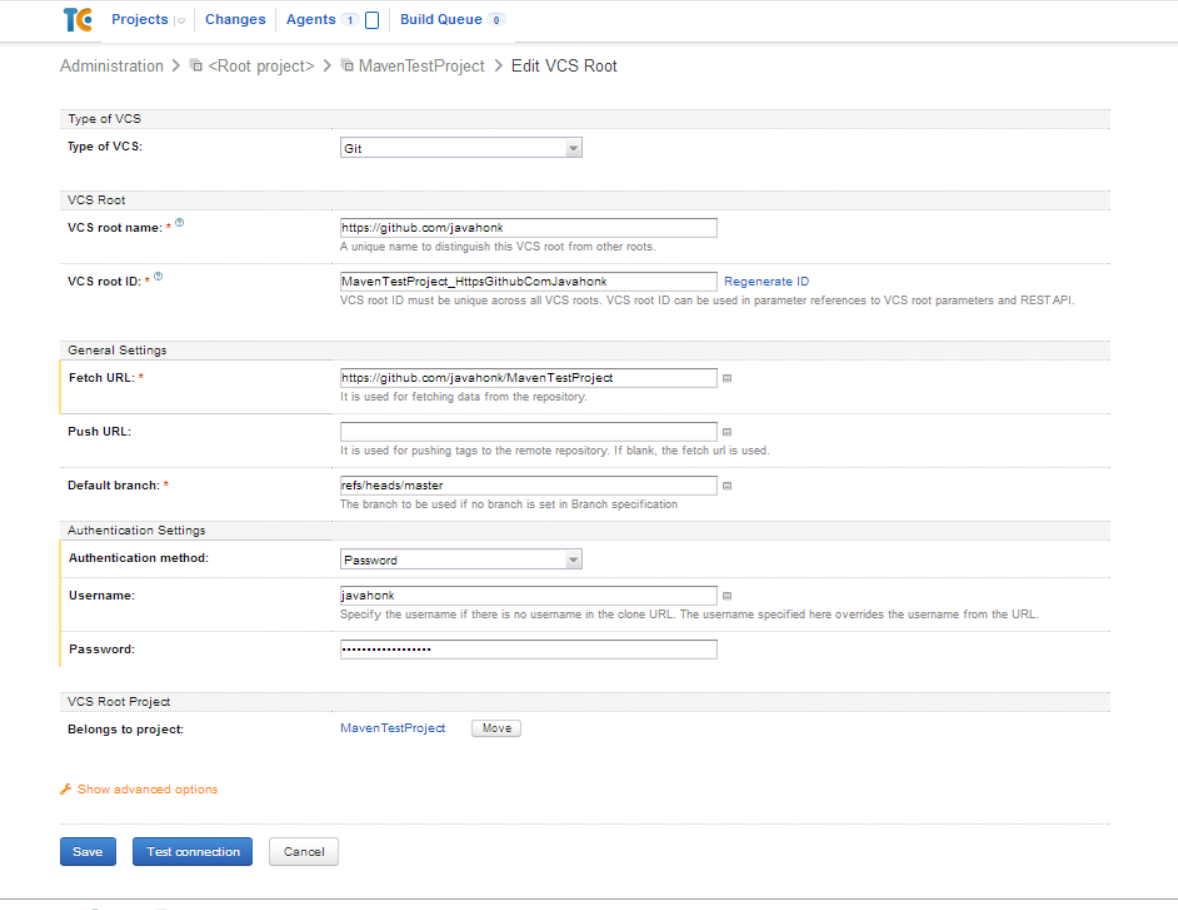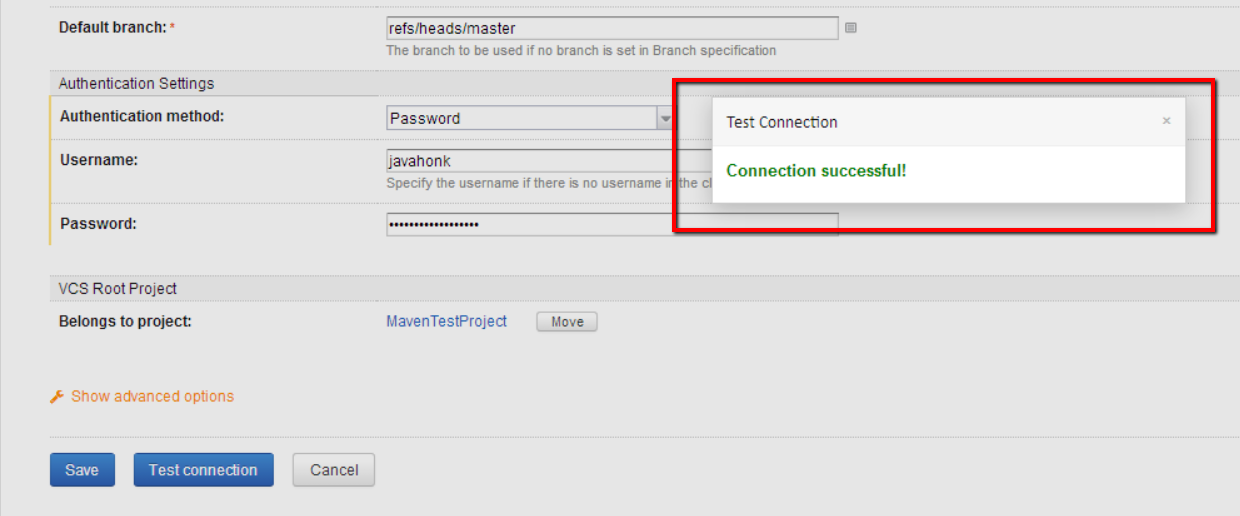TeamCity GitHub integration
This tutorial will walk you through how to integrate version control system (VCS) GitHub with TeamCity. Please follow below steps:
- We assume you already created project in TeamCity and next step you are going to do is configure VCS GitHub with TeamCity. (If you are not sure how to create project in TeamCity please follow this tutorial)
- We have added MavenTestProject to project root folder for test. Click this to open project setting:
- Once you click MavenTestProject it will open below screen:
- Click VCS Roots in left pane to open VCS roots setting it will open below window:
- Click Create VCS root to create new VCS root it will open below window and enter information as below (Note: We have configure JavaHonk project root folder for GitHub and you could use your GitHub repository)
- To test GitHub connection please click Test connection button if everything entered correctly it will show you below screen:
- Now Click Save button to save setting. That’s it. For more information please follow this tutorial