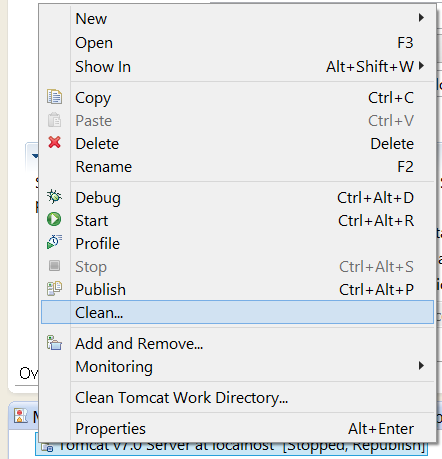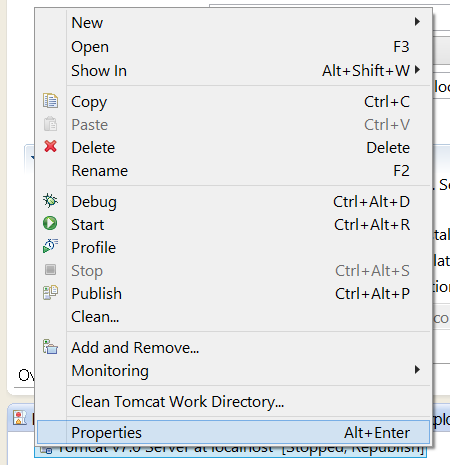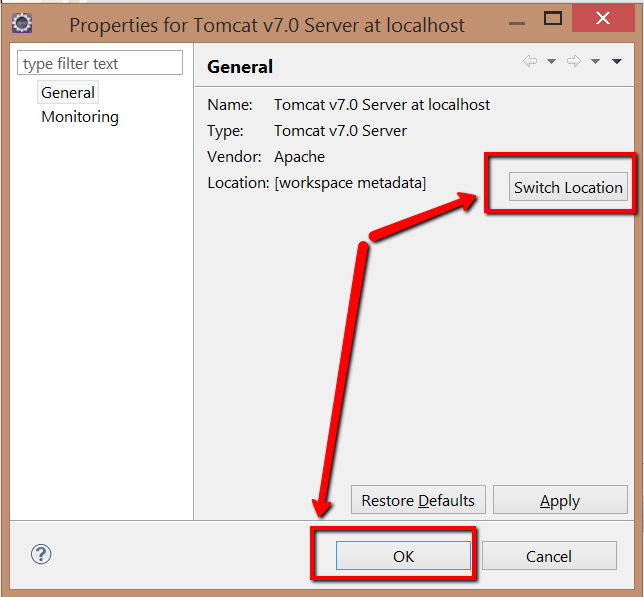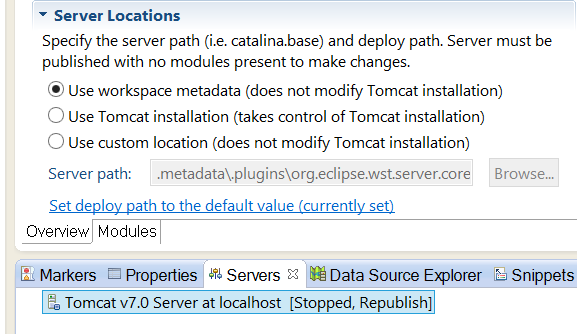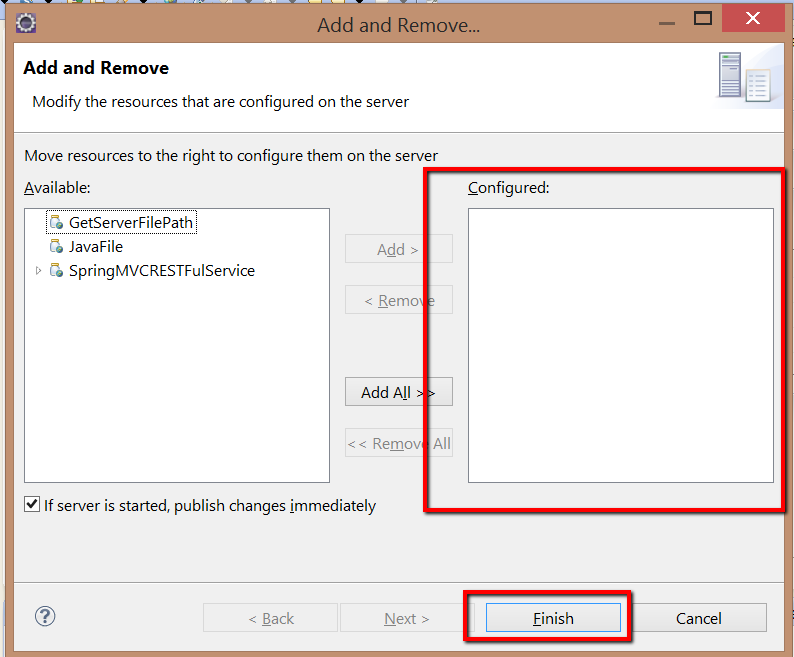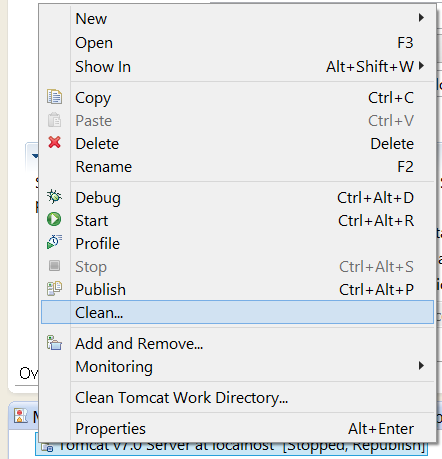Tomcat server locations section disabled
If you are using tomcat server and trying to change server location in eclipse and see its disable please follow steps below to enable it:
- Right click server –> Click properties
- On General view click Switch locations –> OK
- Now you will see server locations section is enabled and you can change server published path:
Other method to enable Server locations:
- Right click server –> Click Add/Remove and remove any configure project and make it empty as below then click Finish:
- Now click server again then click Clean:
- You will see server locations is enable now.
For more information on tomcat server please use Apache tomcat here