Unable add facets project AnnotationWebService CXF 2-x Web Services
Unable to add the follwing facets to project AnnotationWebService: CXF 2.x Web Services.
If you are getting below exception while creating annotation based web service using apache CXF:
Unable to add the follwing facets to project AnnotationWebService: CXF 2.x Web Services. org.eclipse.wst.common.project.facet.core.FacetedProjectFrameworkException: Failed while installing CXF 2.x Web Services 1.0. at org.eclipse.wst.common.project.facet.core.internal.FacetedProject.callDelegate(FacetedProject.java:1507) at org.eclipse.wst.common.project.facet.core.internal.FacetedProject.modifyInternal(FacetedProject.java:441) at org.eclipse.wst.common.project.facet.core.internal.FacetedProject.mergeChangesInternal(FacetedProject.java:1181) at org.eclipse.wst.common.project.facet.core.internal.FacetedProject.access$2(FacetedProject.java:1117) at org.eclipse.wst.common.project.facet.core.internal.FacetedProject$1.run(FacetedProject.java:324) at org.eclipse.core.internal.resources.Workspace.run(Workspace.java:2345) at org.eclipse.wst.common.project.facet.core.internal.FacetedProject.modify(FacetedProject.java:339) at org.eclipse.jst.ws.internal.consumption.ui.common.FacetOperationDelegate$1.run(FacetOperationDelegate.java:62) at org.eclipse.jface.operation.ModalContext$ModalContextThread.run(ModalContext.java:121) Caused by: org.eclipse.core.runtime.CoreException: CXF Runtime location not set. Please set location in Preferences > Web Services > CXf 2.x Preferences at org.eclipse.jst.ws.internal.cxf.facet.CXFFacetInstallDelegate.execute(CXFFacetInstallDelegate.java:50) at org.eclipse.wst.common.project.facet.core.internal.FacetedProject.callDelegate(FacetedProject.java:1477) ... 8 more
Answer: This exception happens if you didn’t add CXF run time environment and creating web service. Please follow below steps to add CXF run time environment:
- Go to Apache CXF http://cxf.apache.org/download.html site and download binary distribution apache-cxf-3.0.0-milestone2.zip or latest version
- Unzip it to any folder of your choice
- In eclipse click Window –> Preferences
- On Preferences window click Web Services –> CXF 2.x Preferences –> Select CXF Runtime — Click Add
- Add CXF Runtime window browse to select recently downloaded CXF home –> Click Finish
- Select run time click apply –> OK
This should resolve issue Unable add facets project AnnotationWebService CXF 2-x Web Services

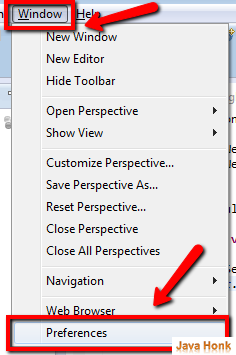
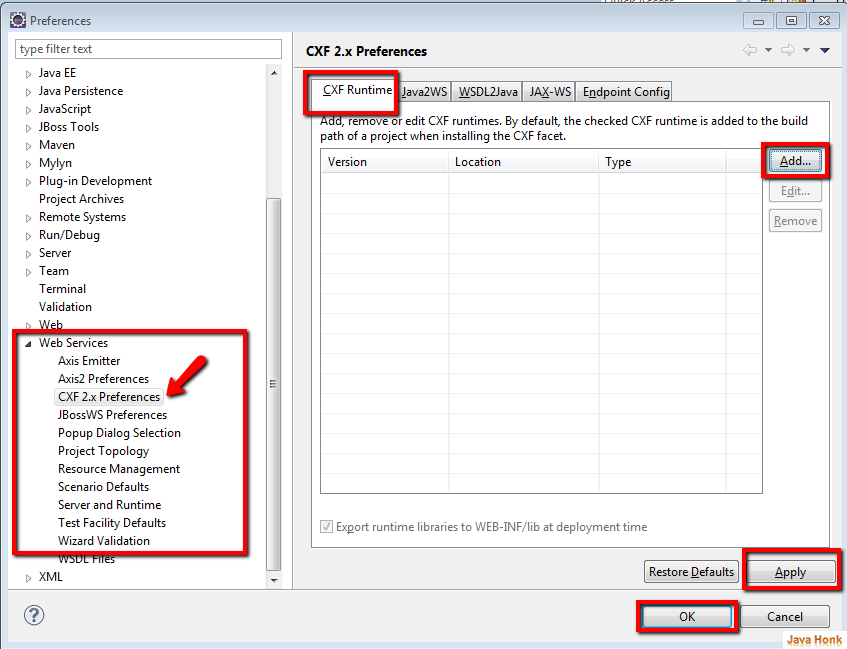
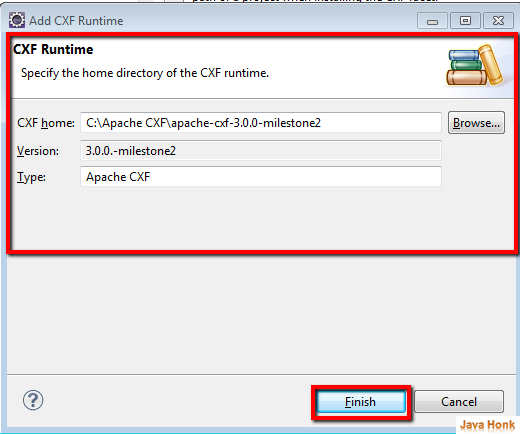
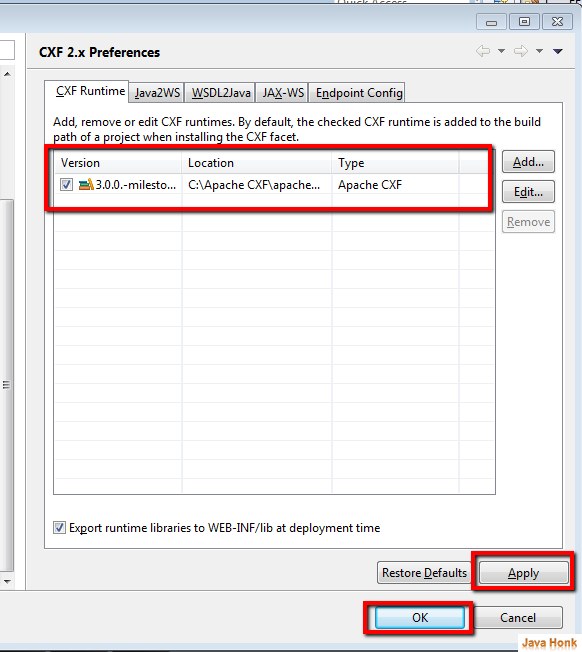
Wanted to thank you for posting this. It was my first time using the CXF to develop WS and I was getting the error but was able to resolve it using your post.
Thanks!
Morgan
Thanks team for the useful post.