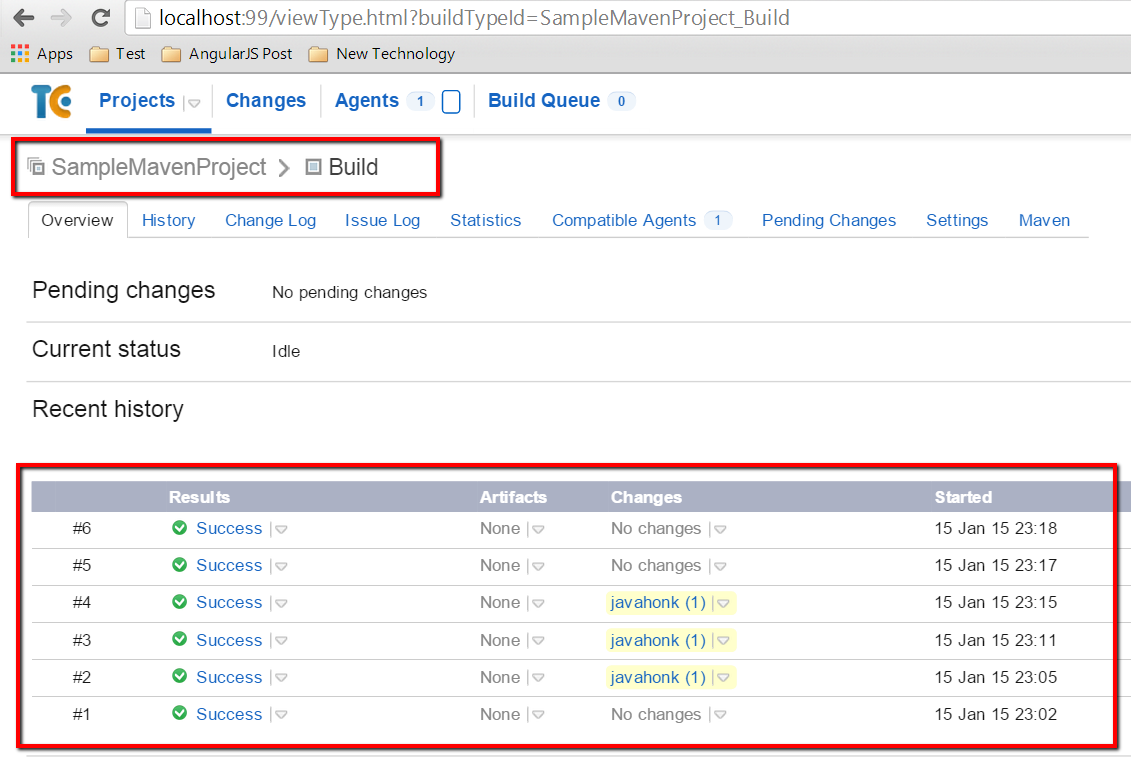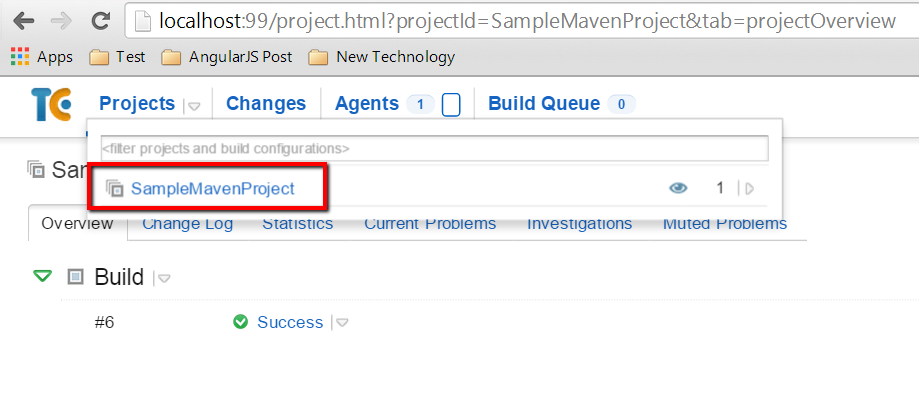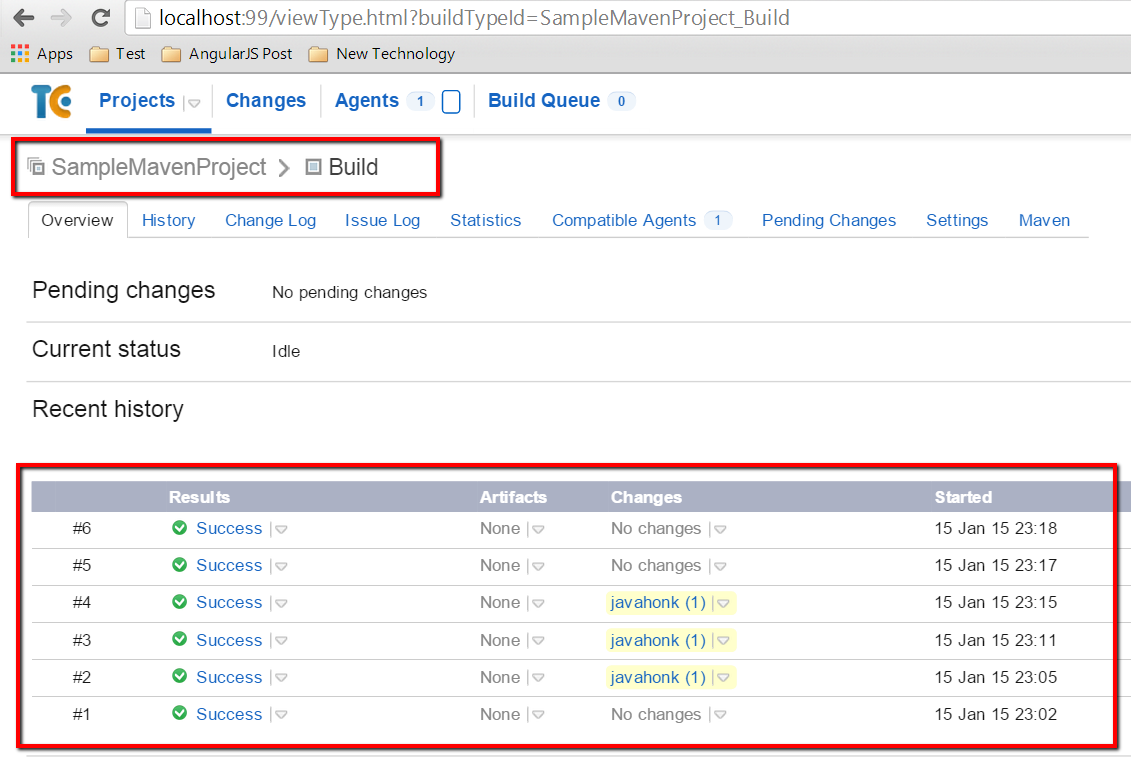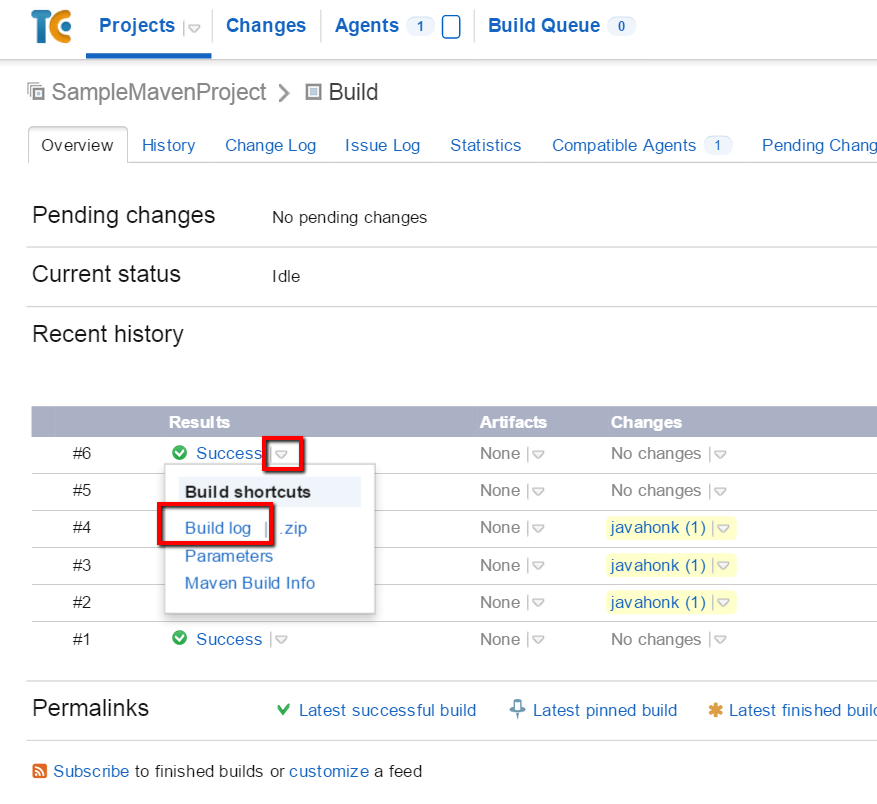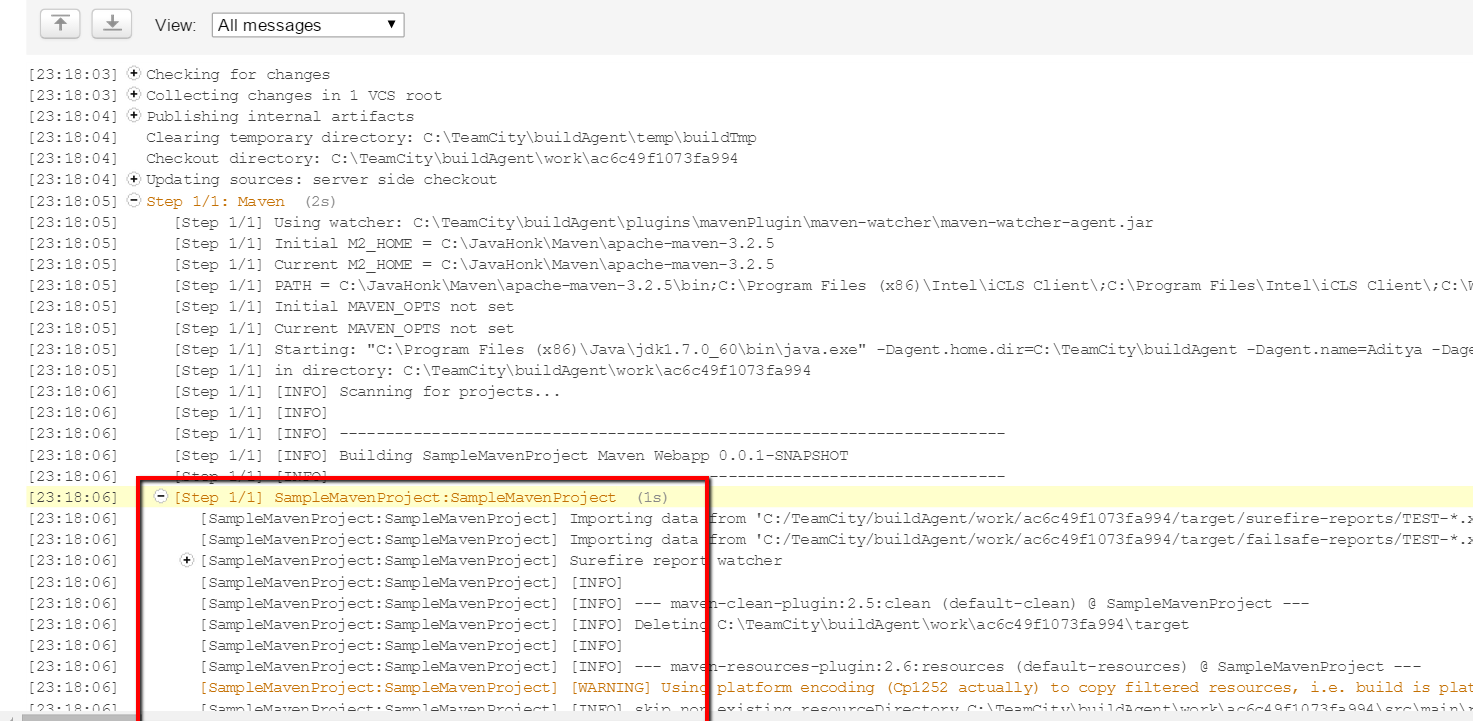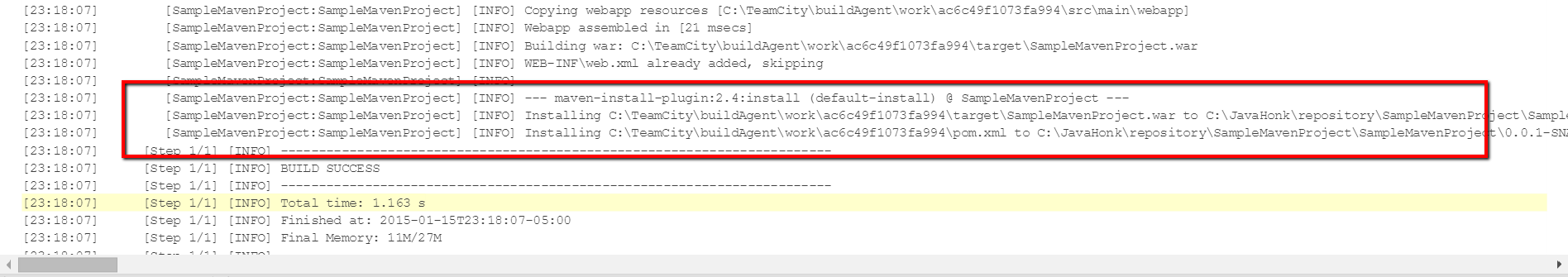Where TeamCity Install WAR File
If you are trying to find out where Teamcity install archive after build when you checked in your code in repository. In this demo you will see installed WAR file location after successful build:
- Log into Teamcity
- Search for project. For this demo project name is: SampleMavenProject
- Click Project –> Project name (SampleMavenProject)
- Click Build you will see recent history of build.
- Click latest build drop down and select Build log:
- Expand steps:
- Go to maven-install here you will see WAR installation location:
- For more details please visit Teamcity documentation